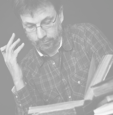
Staff Member #1
Biography of instructor/staff member #1

This course first covers the basic concepts of Deskera, how to personalize the user interface and how to navigate, typical user tasks in common application areas, such as Finance, Inventory, Purchases, and Sales.
Next, this course leads learners through the deployment and configuration process of Deskera. It explains how to get a subscription, how to set up a demo environment, how to install the product on a mobile device, how to create a company, how to migrate data, how to set up users and email, how to assign permission sets, and how to set up important reporting functions, such as Power BI.
Next, this course provides learners with the tools to implement and maintain cross-application setup data after the system components are installed.
Finally, this course will help learners understand how to create reports for Deskera. It explains the building blocks of the report dataset, different layouts, report design process, starting from creating the dataset, request page and different layouts in RDLC and Word.
By end of the course, the learner will be able to understand the following:
By end of the course, the learner will be able to perform the following activities while implementing Microsoft Dynamics 365 Business Central:
Please reference the course catalog on lithan.com.
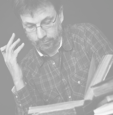
Biography of instructor/staff member #1
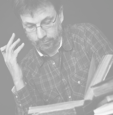
Biography of instructor/staff member #2
The Open edX platform works best with current versions of Chrome, Firefox or Safari, or with Internet Explorer version 9 and above.
See our list of supported browsers for the most up-to-date information.
The course requires a computer running Microsoft Windows 7 or later.